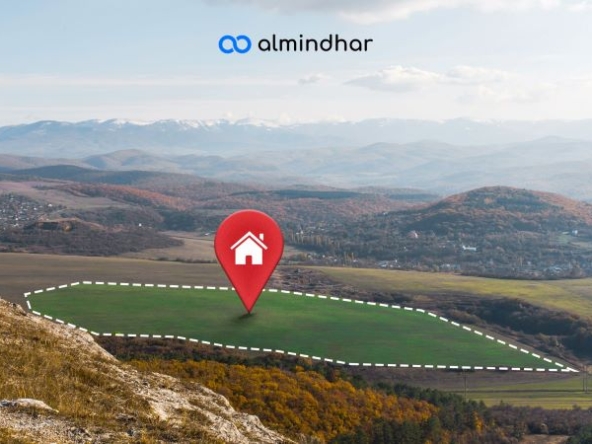![]()
Creating a home theater is an exciting project that can elevate your home entertainment experience. Whether you are a dedicated film enthusiast or simply enjoy watching movies with your family, a home theater can provide an unparalleled viewing quality. This comprehensive guide will offer you tips and advice on setting up a home theater, from selecting the right equipment to designing the perfect space.
- I-Planning and Design
- 1-Choosing the Ideal Room
- 2-Room Layout
- II-Equipment Selection
- 1-The Screen
- 2-The Audio System
- 3-The Media Player
- 4-Acoustic Isolation
- III-Space Arrangement
- 1-The Seats
- 2-Lighting
- 3-Decoration and Theming
- IV-Installation and Configuration
- 1-Wiring and Connectivity
- 2-Audio and Video Calibration
- 3-Testing and Adjustments
- V-Practical Tips for an Optimal Experience
- 1-Regular Maintenance
- 2-Remote Control and Application Usage
- 3-Safety and Accessibility
- VI-Conclusion
I-Planning and Design
1-Choosing the Ideal Room
The choice of room is crucial for a successful home theater. Ideally, opt for a room isolated from external noise and sources of light. A basement or an unused game room can suffice. Ensure that the room is large enough to comfortably accommodate the equipment and seating.
2-Room Layout
The room layout should allow for an unobstructed view of the screen for all viewers. Arrange the seats according to the size of the screen and the optimal viewing distance. A tiered seating configuration can be considered to enhance visibility.
II-Equipment Selection
1-The Screen
The centerpiece of your home theater is the screen. You have the choice between a large-screen television or a projector. 4K UHD televisions offer exceptional image quality, while projectors allow you to create a true cinema ambiance with a large screen.
2-The Audio System
A high-quality audio system is essential for an immersive experience. A 5.1 or 7.1 surround sound system is recommended, with speakers strategically placed around the room for enveloping sound. Additionally, consider installing a subwoofer for powerful bass.
3-The Media Player
Choose a Blu-ray player, DVD player, or streaming service according to your preferences. 4K Blu-ray players offer superior image quality. Ensure that your media player is compatible with the audio and video formats you plan to use.
4-Acoustic Isolation
For complete immersion, acoustic isolation of the room is paramount. Use acoustic panels, thick curtains, and carpets to reduce echoes and prevent external noises from entering. Soundproof doors and windows can also be considered.

III-Space Arrangement
1-The Seats
The comfort of the seating is crucial for an enjoyable home theater experience. Opt for reclining armchairs or sofas with footrests. Arrange the seats so that each viewer has an unobstructed view of the screen.
2-Lighting
Good lighting is essential for creating a cinematic ambiance. Use supplementary lighting, LED strips, or wall sconces for soft, indirect lighting. The lights should be adjustable to dim them during movie screenings.
3-Decoration and Theming
Personalize your home theater with a thematic decoration. Movie posters, cinema curtains, and vintage accessories can add an authentic touch. Consider integrating a mini-bar or a popcorn machine for a complete experience.
IV-Installation and Configuration
1-Wiring and Connectivity
Carefully plan the wiring to avoid exposed wires and tangles. Use cable sleeves and cable ducts to organize the connections. Ensure that all devices are properly connected and compatible.
2-Audio and Video Calibration
Once the equipment is installed, take the time to calibrate the audio and video to achieve the best possible quality. Use calibration tools or enlist the help of a professional to adjust the settings of the screen and sound.
3-Testing and Adjustments
Before inviting friends or family over, conduct several tests to ensure everything is functioning correctly. Watch different types of content to check the quality of the image and sound under various conditions.
V-Practical Tips for an Optimal Experience
1-Regular Maintenance
Maintain your equipment regularly to ensure optimal performance. Clean the projector filters, dust off the speakers, and update the firmware of your devices.
2-Remote Control and Application Usage
Simplify the use of your home theater with a universal remote or mobile applications that allow you to control all devices from a single device.
3-Safety and Accessibility
Ensure that all cables and equipment are secured to prevent the risk of falls or injuries. If children are using the room, make sure that sensitive components are out of reach.
VI-Conclusion
Setting up a home theater at home is an exciting adventure that can greatly enhance your entertainment experience. By carefully planning the space, choosing the right equipment, and considering comfort and aesthetics, you can create a true haven of cinema at home. Follow these practical tips and enjoy unforgettable movie nights with family or friends.